How to Get Started with Ezoic
Starting with Ezoic is a fairly straightforward process.
Here are the steps you need to follow to integrate Ezoic with your website:
Step 1:
Create an Ezoic Account
Navigate to the [Ezoic SignUp Page] and create an account by providing the necessary information(by your email ID) and click on continue .
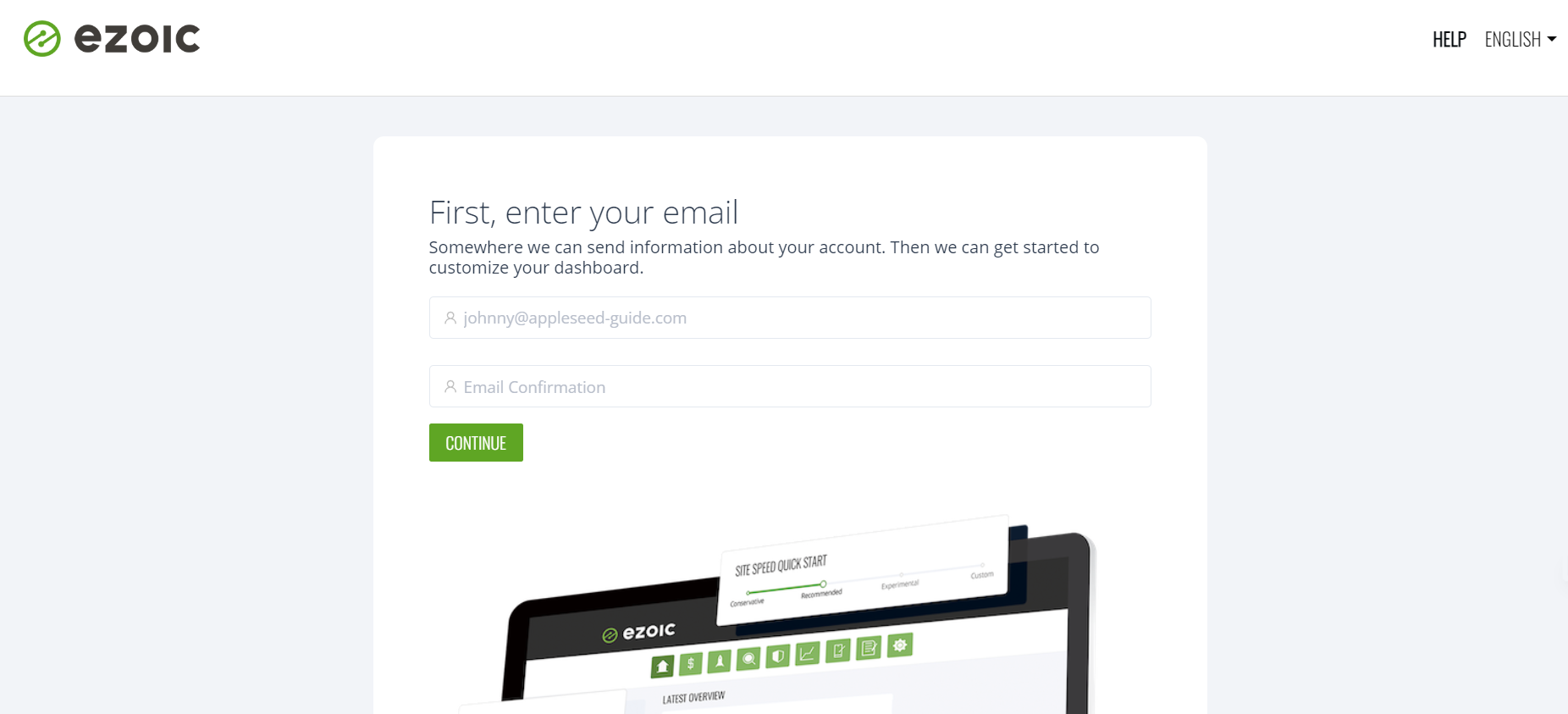 |
| Ezoic Login Page |
Step 2: Add Your Website Name
Once you've created your account, log in and add your website to your Ezoic account and click in continue.
 |
| Add Your Website Name detailed |
Step 3: Change Your DNS Settings
Change your website’s DNS settings to point to Ezoic's servers. This allows Ezoic to manage your ad placements and optimize your site.
 |
| Ezoic-settings-tab |
Step 4: Set Up
Ezoic Ad Tester
Install the Ezoic Ad Tester extension and set up Ezoic Ad Tester to start testing different ad placements on your website.
 |
| AD Tester dash |
Step 5: Explore
Other Features
Explore other Ezoic features such as Layout Tester and Content Tester to further optimize your website.
Step 6: Monitor Your Performance
Regularly monitor your website’s performance through Ezoic's analytics dashboard and make necessary adjustments to continue optimizing your site.
 |
| Monitoring Reports |
Step 7:
Engage with Ezoic Community
Engage with the Ezoic community to learn more, share your experiences, and get support as needed.
Step 8: Optimize
and Iterate
Continuously optimize your website based on the insights provided by Ezoic, and iterate the process to achieve better results over time.
Following these steps should help you get started with
Ezoic and begin optimizing your website’s performance and revenue. The images
suggested would visually guide the readers through each step, making the
process easier to understand.
Moreover, for a more detailed walkthrough, you can refer to
the official [Ezoic Integration Guide] which provides extensive information and support for integrating your site with
Ezoic.
Gadget Guru continuously strives to provide high-quality
blogs, ideas, thoughts, trends, and stories in the technical domain. Stay
updated with the latest market knowledge by following us and get notifications
instantly!












